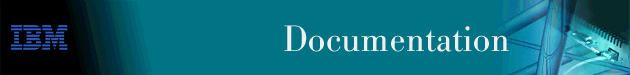
This chapter describes the BGP configuring and monitoring commands and includes the following sections:
To access the BGP configuration environment, enter the following command at the Config> prompt:
Config> Protocol BGP BGP Config>
This section describes the BGP configuration commands. These
commands allow you to modify the BGP protocol behavior to meet your specific
requirements. Some amount of configuration is necessary to produce a
fully functional BGP router. Enter BGP configuration commands at the
BGP config> prompt.
Table 26. BGP Configuration Command Summary
| Command | Function |
|---|---|
| ? (Help) | Displays all the commands available for this command level or lists the options for specific commands (if available). See "Getting Help". |
| Add | Add BGP neighbors and policies. |
| Attach | Attaches receive and send policy-list to a particular neighbor. |
| Change | Modifies information that was originally entered with the add command. |
| Delete | Deletes BGP configuration information that had been entered with the add command. |
| Disable | Disables certain BGP features that have been turned on by the enable command. |
| Enable | Enables BGP speakers, BGP neighbors or Classless BGP. |
| List | Displays BGP configuration items. |
| Move | Changes the order in which policies and aggregates are defined. |
| Set | Sets the IP-route-table-scan-timer. |
| Update | Manipulates a policy in a configured policy-list name using the submenu add, delete, change and move commands. |
| Exit | Returns you to the previous command level. See "Exiting a Lower Level Environment". |
Use the add command to add BGP information to your configuration.
Syntax:
Network Prefix [0.0.0.0]? 194.10.16.0 Network Mask [0.0.0.0]? 255.255.240.0
When you add an aggregate definition, remember to define a policy to block the aggregated routes from being exported. If you do not, the router will advertise both the individual routes and the aggregate you have defined. This does not apply when you are aggregating the routes, which are originated from it's IGP routing table.
Use the add neighbor command to define a BGP neighbor. The neighbor can be internal to the BGP speaker's AS, or external. To activate this neighbor dynamically use the reset neighbor command from BGP monitoring.
Once neighbors have established BGP connection, they exchange Keepalive messages at frequent intervals to ensure that the connection is still alive and the neighbors are reachable. The Keep-Alive timer interval is calculated to be one-third of the negotiated hold timer value. Hence the hold timer value must be either zero or at least three seconds.
Note that on switched lines, you may wish to have the Hold Timer value of zero to save bandwidth by not sending Keepalives at frequent intervals.
Neighbor address [0.0.0.0]? 192.0.251.165 AS [0]? 165 Init timer [12]? Connect timer [120]? Hold timer [90]? TCP segment size [1024]?
The AS number has:
Enter AS: [0]? 178
Use the add originate-policy command to create a policy that determines whether a specific address, or range of addresses, can be imported to the BGP speaker's routing table from the IGP routing table.
Exclusive policies prevent route information from being included in the BGP speaker's routing table.
The following example includes all routes in the BGP speaker's IGP routing table to be advertised.
Network Prefix [0.0.0.0]? Network Mask [0.0.0.0]? Address Match (Exact/Range) [Exact]? range Tag [0]?
See "Originate Policy Examples" for detailed examples of this policy command.
Example: add policy-list
Name[]? nbr1-rcv Policy Type(Receive/Send)[Receive]?Receive
Example: add policy-list
Name[]? nbr1-snd Policy Type(Receive/Send)[Receive]?Send
| Note: | See "Neighbor Based Receive Policy Examples" and "Neighbor Based Send Policy Examples" for detailed examples of this policy command. |
Use the add receive-policy command to determine what routes will be imported to the BGP speaker's routing table.
Exclusive policies prevent route information from being included in the BGP speaker's routing table.
Network Prefix [0.0.0.0]? 10.0.0.0 Network Mask [0.0.0.0]? 255.0.0.0 Address Match (Exact/Range) [Exact]? range Originating AS# [0]? 168 Adjacent AS# [0]? 165
See "AS Based Receive Policy Examples" for detailed examples of this policy command.
Use the add send-policy command to create policies that determine which of the BGP speaker's learned routes will be readvertised. These routes could be internal or external to the BGP speaker's AS.
Exclusive policies prevent route information from being included in the BGP speaker's routing table.
Network Prefix [0.0.0.0]? 180.220.0.0 Network Mask [0.0.0.0]? 255.255.0.0 Address Match (Exact/Range) [Exact]? range Tag [0]? Adjacent AS# [0]? 25
See "AS based Send Policy Examples" for detailed examples of this policy command.
Use the attach policy-to-neighbor command to attach a configured policy-list name to a specific neighbor. You can attach up to three receive and three send policy-list names.
Syntax:
Example: attach policy-to-neighbor
Neighbor address [0.0.0.0]? 192.0.251.165 First receive policy list name (none for global AS based policy)[]? nbr1-rcv Second receive policy list name (none for exit)[]? First send policy list name (none for global AS based policy)[]? nbr1-snd Second send policy list name (none for exit)[]?
| Note: | See "Neighbor Based Receive Policy Examples" and Neighbor Based Send Policy Examples for detailed examples of this policy command. |
Use the change command to change a BGP configuration item previously installed by the add command.
Syntax:
Network Prefix [128.185.0.0]? 128.128.0.0 Network Mask [255.255.0.0]? 255.192.0.0
The neighbor address to be modified has:
To reactivate this neighbor dynamically use the reset neighbor command from BGP monitoring.
AS [165]? Init timer [12]? Connect timer [60]? Hold timer [12]? 0 TCP segment size [1024]?
This example alters the BGP speaker's originate policy. Rather than excluding networks with prefix 194.10.16.0 from the IGP routing table, the policy will now include all routes.
Enter index of originate-policy to be modified [1]? Policy Type (Inclusive/Exclusive) [Exclusive]? inclusive Network Prefix [194.10.16.0]? 0.0.0.0 Network Mask [255.255.240.0]? 0.0.0.0 Address Match (Exact/Range) [Range]? Tag [0]?
Neighbor address [0.0.0.0]? 192.0.251.165 First receive policy list name to be changed[nbr1-rcv]? Second receive policy list name to be changed[]? Third receive policy list name to be changed[]? First send policy list name to be changed[nbr1-snd]? Second send policy list name to be changed[]? Third send policy list name to be changed[]?
This example adds a restriction to the BGP speaker's receive-policy. Rather than import route information from every BGP peer into its IGP routing table, it will now prevent routes from AS 165 from being imported.
Enter index of receive-policy to be modified [1]? Policy Type (Inclusive/Exclusive) [Inclusive]? exclusive Network Prefix [0.0.0.0]? Network Mask [0.0.0.0]? Address Match (Exact/Range) [Range]? Originating AS# [0]? Adjacent AS# [0]? 165
This example adds a restriction to the BGP speaker's send policy. The restriction ensures that all routes in the address range 194.10.16.0 to 194.10.31.255 will be excluded when advertising to autonomous system 165.
Enter index of send-policy to be modified [1]? Policy Type (Inclusive/Exclusive) [Inclusive]? exclusive Network Prefix [0.0.0.0]? 194.10.16.0 Network Mask [0.0.0.0]? 255.255.240.0 Address Match (Exact/Range) [Range]? Tag [0]? Adjacent AS# [0]? 165
Use the delete command to delete a BGP configuration item previously installed by the add command.
Syntax:
Example: delete aggregate 1
The neighbor's network address to be deleted has:
To deactivate this neighbor dynamically use the reset neighbor command from BGP monitoring.
Example: delete neighbor 192.0.251.165
The AS number has:
Example: delete no-receive 168
Example: delete originate-policy 2
Example: delete policy-list
Name of policy-list to delete []? nbr1-rcv All policies defined for 'nbr1-rcv' will be deleted. Are you sure you want to delete (Yes or [No]? Yes Policy-list 'nbr1-rcv' is deleted.
The policy-to-neighbor attachment will be adjusted accordingly.
Example: delete policy-to-neighbor
Neighbor address [192.0.251.165]? Remove first receive policy-list name [nbr1-rcv] Are you sure you want to remove (Yes or [No])? yes Remove first send policy-list name [nbr1-snd] Are you sure you want to remove (Yes or [No])? yes
Example: delete receive-policy
Enter index of receive-policy to be deleted [1]?
Example: delete send-policy 4
Use the disable command to disable a previously enabled BGP neighbor or speaker. Note that neighbors are implicitly enabled whenever added with the add command.
Syntax:
Example: disable bgp speaker
Example: disable classless-bgp
| Note: | Be sure that the patch bgp-subnets command is disabled. |
Example: disable compare-med-from-diff-AS
Use the enable command to activate the BGP features, capabilities, and information added to your BGP configuration.
Syntax:
Note: IBM only supports the latest version of BGP - BGP4, which is defined in RFC 1654.
AS [0]? 165 TCP segment size [1024]?
Example: enable classless-bgp
Example: enable compare-med-from-diff-AS
The neighbor address has:
Example: enable neighbor 192.0.190.178
Use the list command to display various pieces of the BGP configuration data, depending on the particular subcommand invoked.
Syntax:
Example: list aggregate
Aggregation: Index Prefix Mask 1 194.10.16.0 255.255.240.0
Example: list all
BGP Protocol: Enabled
AS: 167
TCP-Segment Size: 1024
Neighbors and their AS:
Init Conn Hold TCPSEG
Address State AS Timer Timer Timer Size
128.185.250.168 ENABLD 168 12 60 12 1024
192.0.251.165 ENABLD 165 12 60 12 1024
Receive-Policies:
Index Type Prefix Mask Match OrgAS AdjAS IGPmetric
1 INCL 0.0.0.0 0.0.0.0 Range 0 0 0
Send-Policies:
Index Type Prefix Mask Match Tag AdjAS
1 INCL 0.0.0.0 0.0.0.0 Range 0 0
Originate-Policies:
Index Type Prefix Mask Match Tag
1 EXCL 194.10.16.0 255.255.240.0 Range 0
Aggregation:
Index Prefix Mask
1 194.10.16.0 255.255.240.0
No no-receive-AS records in configuration.
BGP Protocol: Enabled AS: 165 TCP-Segment Size: 1024
Example: list neighbor
Neighbors and their AS:
Init Conn Hold TCPSEG
Address State AS Timer Timer Timer Size
128.185.252.168 ENABLD 168 12 60 12 1024
192.0.190.178 DISBLD 178 12 60 12 1024
192.0.251.167 ENABLD 167 12 60 12 1024
Example: list no-receive
AS-PATH with following autonomous systems will be discarded: AS 178 AS 165
Example: list originate-policy
Originate-Policies: Index Type Prefix Mask Match Tag 1 EXCL 194.10.16.0 255.255.240.0 Range 0 2 INCL 0.0.0.0 0.0.0.0 Range 0
Example: list policy-list
BGP Config>li policy list Policy list: nbr1-rcv Receive nbr1-snd Send
Example: list policy-to-neighbor
Neighbor addrs receive send 192.0.251.165 nbr1-rcv nbr1-snd
Receive-Policies: Index Type Prefix Mask Match OrgAS AdjAS IGPmetric 1 EXCL 0.0.0.0 0.0.0.0 Range 178 165 2 INCL 0.0.0.0 0.0.0.0 Range 0 0 0
Example: list send-policy
Send-Policies: Index Type Prefix Mask Match Tag AdjAS 1 EXCL 194.10.16.0 255.255.240.0 Range 0 165 2 INCL 0.0.0.0 0.0.0.0 Range 0 0
Use the move command to change the order in which policies and aggregates have been defined. This changes the order in which the router applies existing policies to route information. Before using this command, it is advisable to use the list command to see what policies have been defined.
Syntax:
Example:
move originate-policy Enter index of originate-policy to move [1]? 3 Move record AFTER record number [0]?
Use the set command to set the IP-route-table-scan-timer. The IP-route-table-scan-timer value is used to set the IP forwarding table scanning time interval for BGP updates.
Syntax:
set ip-route-table-scan-timer
Use the update command and sub-commands to manipulate policies.
Syntax:
Receive Policy Example:
update policy-list
Name[]? nbr1-rcv
Use the Add command to add receive policies within the update command.
BGP nbr1-rcv: Receive Config>add Policy type (Inclusive/Exclusive) [Exclusive]? inclusive Network Prefix [0.0.0.0]? Network Mask [0.0.0.0]? Address Match (Exact/Range) [Range]? Originating AS# [0]? Any AS# [0]? MED [0]? Weight [0]? Local-Pref [0]? IGP-metric [0]?
| Note: | There will be no prompting for MED, Local-pref, Weight, and IGP-metric parameters for exclusive receive policy. MED and Local-pref values will be used from received advertisement if they are configured as value '0'. The value '0' for the weight parameter indicates to ignore the weight value in the route selection process. |
Use the Change command to change policies within the update command.
Example:
Enter index of receive-policy to be modified [1]?
Use the delete command to delete policies within the update command.
Example:
Enter index of receive-policy to be deleted [1]?
Use the move command to move policies within the update command.
Example:
Enter index of receive-policy to move [1]? Move record after record number [0]?
Use the list policy-list command to list receive policies within the update command.
Example: list policy-list
Receive policy list for 'name':
T Prefix Match OrgAS AnyAS MED Weight Lpref IGPmetric
1 I 0.0.0.0/0 Range 0 0 0 0 0 1
Send Policy Example:
update policy-list
Name[]? nbr1-rcv
Use the Add command to add send policies within the update command.
BGP nbr1-rcv: Send Config>add Policy type (Inclusive/Exclusive) [Exclusive]? inclusive Network Prefix [0.0.0.0]? Network Mask [0.0.0.0]? Address Match (Exact/Range) [Range]? Originating AS# [0]? Any AS# [0]? TAG [0] MED [0]? # of AS to pad[0]?
| Note: | There will be no prompting for MED and ASpad parameters for exclusive send policy. The value 0 for the MED parameter indicates that MED attribute is not included in advertisement. The value 0 for the ASpad parameter indicates that there will be no additional local AS number inserted in the ASpath. |
Use the Change command to change policies within the update command.
Example:
Enter index of send-policy to be modified [1]?
Use the delete command to delete policies within the update command.
Example:
Enter index of send-policy to be deleted [1]?
Use the move command to move policies within the update command.
Example:
Enter index of send-policy to move [1]? Move record after record number [0]?
Use the list policy-list command to list send policies within the update command.
Example: list policy-list
Send policy list for 'name':
T Prefix Match OrgAS AnyAS Tag MED ASpad
1 I 0.0.0.0/0 Range 0 0 0 0 0
To access the BGP configuration environment, enter the following command at the Config> prompt:
Config> Protocol BGP BGP>
This section describes the BGP monitoring commands. These commands
allow you to modify the BGP protocol behavior to meet your specific
requirements. Some amount of configuration is necessary to produce a
fully functional BGP router. Enter BGP monitoring commands at the
BGP> monitoring prompt.
Table 27. BGP Monitoring Command Summary
| Command | Function |
|---|---|
| ? (Help) | Displays all the commands available for this command level or lists the options for specific commands (if available). See "Getting Help". |
| Destinations | Displays all entries in the BGP routing table. |
| Disable neighbor | Disables a particular neighbor or all neighbors. |
| Dump routing tables | Lists the contents of the IP routing table. |
| Enable neighbor | Enables a particular neighbor or all neighbors. |
| Neighbors | Displays currently active neighbors. |
| Parameter | Displays installed BGP globals in the BGP system. |
| Paths | Displays all available paths in the database. |
| Ping | Sends ICMP Echo Requests to another host once a second and watch for a response. This command can be used to isolate trouble in an internetwork environment. |
| Policy-list | Displays the current installed policy for specific neighbor and usage statics of each policy. |
| Reset neighbor | Resets a particular neighbor. |
| Traceroute | Displays the complete path (hop-by-hop) to a particular destination. |
| Exit | Returns you to the previous command level. See "Exiting a Lower Level Environment". |
Use the destinations command to dump all BGP routing table entries, or to display information on routes advertised to, or received from, specified BGP neighbor addresses (destinations).
Syntax:
Network/MaskLen NextHop MED Weight LPref AAG AGRAS ORG AS-Path
142.4.0.0/16 192.0.251.165 100 0 0 No 0 IGP seq[165-178]
Example: destinations 142.4.0.0
Network/MaskLen NextHop MED Weight LPref AAG AGRAS ORG ASPath
142.4.0.0/16 192.0.251.165 100 0 0 No 0 IGP seq[165-178]
Dest:142.4.0.0/16, Age:180, Upd#:13,LastSent:0001:53:32
Eligible paths: 2
PathID: 8 (Best Path)
ASpath: seq[165-178]
Origin: IGP, Pref: 507, LocalPref: 0
Metric: 0, Weight: 0, MED: 100
NextHop: 192.0.251.165, Neighbor: 192.0.251.165
AtomicAggr: No
PathID: 21
ASpath: seq[168-165-178]
Origin: IGP, Pref: 505, LocalPref: 0
Metric: 0, Weight: 0, MED: 0
NextHop: 128.185.250.168, Neighbor: 128.185.250.168
AtomicAggr: No
This command is useful in cases where multiple network addresses have the same prefix and different masks. In such cases, specifying the network mask narrows the scope of the information presented.
Example: destinations 194.10.16.0 255.255.240.0
Dest:194.10.16.0/21, Age:0, Upd#:3, LastSent:0002:00:00
Eligible paths: 1
PathID: 0 - (Best Path)
ASpath:
Origin: IGP, Pref: 0, LocalPref: 0
Metric: 0, Weight: 0, MED: 0
NextHop: 194.10.16.167, Neighbor: 194.10.16.167
AtomicAggr: No, Aggregator AS167/194.10.16.167
Example: destinations advertised-to
BGP neighbor address [0.0.0.0]? 192.0.251.165
Destinations advertised to BGP neighbor 192.0.251.165
Network NextHop MED Weight LPref AAG AGRAS ORG ASPath
194.10.16.0/20 194.10.16.167 0 0 0 No 167 IGP
192.0.190.0/24 192.0.251.165 0 0 0 No 0 IGP seq [165]
142.4.0.0/16 192.0.251.165 0 0 0 No 0 IGP seq [165-178]
143.116.0.0/16 128.185.250.168 0 0 0 No 0 IGP seq [168]
Example: destinations received-from
BGP neighbor address [0.0.0.0]? 128.185.250.167
Destinations obtained from BGP neighbor 128.185.250.167
Network NextHop MED Weight LPref AAG AGRAS ORG ASPath
194.10.16.0/20 128.185.250.167 0 0 0 No 167 IGP seq[167]
192.0.190.0/24 128.185.250.167 0 0 0 No 0 IGP seq[167-165]
142.4.0.0/16 128.185.250.167 0 0 0 No 0 IGP seq[167-165-178]
Use the disable neighbor command to disable a particular neighbor or all neighbors that have been enabled. This command brings down the BGP session and removes the routes learned from that neighbor.
Syntax:
Neighbor address (255.255.255.255 for all) [0.0.0.0]? 128.185.250.167
For a complete explanation of the dump routing tables command, refer to "Dump Routing Table" in the "Monitoring IP" chapter of Protocol Configuration and Monitoring Reference Volume 1
Use the enable neighbor command to enable a particular neighbor or enable all neighbors that have been disabled. This command starts the BGP session with neighbor.
Syntax:
Example:
Neighbor address (255.255.255.255 for all) [0.0.0.0]? 128.185.250.167
Use the neighbors command to display information on all active BGP neighbors.
Syntax:
IP-Address Status State DAY-HH:MM:SS BGPID AS Upd# 128.185.252.168 ENABLD Established 00000:48:52 128.185.142.168 168 16 192.0.190.178 ENABLD Established 00002:01:49 142.4.140.178 178 16 192.0.251.167 DISBLD Established 00002:01:45 194.10.16.167 167 16
Example: neighbor 192.0.251.167
Active Conn: Sprt:1026 Dprt:179 State: Established KeepAlive/Hold Time: 4/12 Passve Conn: None TCP connection errors: 0 TCP state transitions: 0 BGP Messages: Sent Received Sent Received Open: 1 1 Update: 11 11 Notification: 0 0 KeepAlive: 1828 1830 Total Messages: 1840 1842 Msg Header Errs: Sent Received Sent Received Conn sync err: 0 0 Bad msg length: 0 0 Bad msg type: 0 0 Open Msg Errs: Sent Received Sent Received Unsupp versions: 0 0 Unsupp auth code: 0 0 Bad peer AS ident:0 0 Auth failure: 0 0 Bad BGP ident: 0 0 Bad hold time: 0 0 Update Msg Errs: Sent Received Sent Received Bad attr list: 0 0 AS routing loop: 0 0 Bad wlkn attr: 0 0 Bad NEXT_HOP atr: 0 0 Mssng wlkn attr: 0 0 Optional atr err: 0 0 Attr flags err: 0 0 Bad netwrk field: 0 0 Attr length err: 0 0 Bad AS_PATH attr: 0 0 Bad ORIGIN attr: 0 0 Total Errors: Sent Received Sent Received Msg Header Errs: 0 0 Hold Timer Exprd: 0 0 Open Msg Errs: 0 0 FSM Errs: 0 0 Update Msg Errs: 0 0 Cease: 0 0
Use the BGP parameter command to display installed BGP globals in the BGP system.
Syntax:
Example:
BGP> parameter classless-bgp is enabled. compare-med-from-diff-as is enabled. IP-route-table-scan-timer value is 5 seconds.
Use the BGP paths command to display the paths stored in the path description data base.
Syntax:
Example:
paths PathId NextHop MED AAG AGRAS RefCnt ORG ASPath 0 10.2.0.3 0 No 0 2 IGP 4 192.2.0.2 0 No 0 2 IGP seq[2] 5 192.2.0.2 0 No 2 1 IGP seq[2] 6 192.2.0.2 0 No 0 1 IGP seq[2-1] 7 10.2.0.168 0 No 0 4 IGP 8 192.3.0.1 0 No 0 2 IGP seq[1] 9 192.2.0.2 0 No 2 1 IGP seq[2] 10 10.2.0.3 0 No 0 1 IGP
For a complete explanation of the ping command, see the Ping command in the "Configuring and Monitoring IP" chapter in Protocol Configuration and Monitoring Reference Volume 1.
Use the policy-list command to display the current installed policy for specific neighbor and usage statistics of each policy.
Example: policy-list
Neighbor address[0.0.0.0]? 192.0.251.167 Policy Type(Receive/Send/Origin)[All]?Receive
Display for neighbor based policy configuration:
Receive policy list for neighbor '192.0.251.167': Idx T Prefix Match OrgAS AnyAS MED Weight LPref IGPmet Usage 1 I 0.0.0.0/0 Range 0 0 0 0 0 1 1
Display for AS based policy configuration:
Receive policy : Idx Type Prefix Match OrgAS AdjAS IGPmetric Usage 1 INCL 0.0.0.0/0 Range 0 0 1 1
Example: policy-list
Neighbor address[0.0.0.0]? 192.0.251.167 Policy Type(Receive/Send/Origin)[All]?Send
Display for neighbor based policy configuration:
send policy list for neighbor '0.0.0.0': 192.0.251.167
Idx T Prefix Match OrgAS AnyAS TAG MED ASpad Usage
1 I 0.0.0.0/0 Range 0 0 0 0 0 1
Display for AS based policy configuration
send policy :
Idx Type Prefix Match OrgAS AdjAS TAG Usage
1 INCL 0.0.0.0/0 Range 0 0 0 1
Example: policy-list
Neighbor address[0.0.0.0]? 192.0.251.167 Policy Type(Receive/Send/Origin)[All]?Origin Origin policy list for neighbor '0.0.0.0': Idx T Prefix Match TAG Usage 1 I 0.0.0.0/0 Range 0 1
Use the reset neighbor command to reset the specified BGP neighbor, based on the neighbor configuration parameters stored in the configuration memory.
Syntax:
Neighbor address[0.0.0.0]? 128.185.250.167
Use the BGP sizes command to display the number of entries stored in the various data bases.
Syntax:
# Paths: 11 # Path descriptors: 7 Update sequence#: 22 # Routing tbl entries (allocated): 6 # Current tbl entries (not imported): 0 # Current tbl entries (imported to IGP): 3
For a complete explanation of the traceroute command, refer to "Configuring and Monitoring IP" in Protocol Configuration and Monitoring Reference Volume 2.